Some Basic Shortcut keys when working with Ms. Excel.
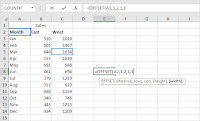
Do you know that with the shortcut keys your work is easier and faster for you. Have you been baffling with mouse clicking all the time, are you tired of clicking petty, petty commands when working with Ms. Excel.......then, your story is over!! The table below gives you a simple basic shortcut keys you could you to during your spreadsheet management. Press this key To do this Ctrl + N New file Ctrl + O Open file Ctrl + S Save file Ctrl + F6 Move between open workbooks Ctrl + F4 Close file F12 Save as Ctrl + P Display the print menu Ctrl + A Select whole spreadsheet Ctrl + Space Select column Shift + Space Select row Ctrl + Z Undo last action Ctrl + Y Redo last action Equals Sign (eg. SUM(A1+A2) Start a formula Alt + F4 Exit Excel 97 Follow us for more ...
